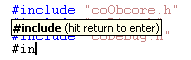
Auto Text is designed to prompt the user when typing repetitive keywords or expressions and allow the desired text to be inserted as quickly as possible.
Auto Text support is enabled thru the File Type settings. For more information please see the chapter titled ôFile Types and Languagesö.
Auto Text support is divided into two categories, keywords and expressions. Keyword support simply watches what the user types and after a number of sequential characters makes a suggestion based on the keywords defined for the current language.
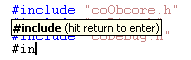
In this example, while editing a C source file, the user types ô#inö. Auto Text uses the built-in list of keywords for the language (used for keyword coloring) and prompts the user to press the return key to complete the keyword.
Auto Text for expressions provides the same functionality with the exception that the ôtriggerö and suggested text can be defined by the user.
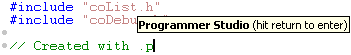
In this example, an expression has been created using the trigger, ô.pö, which will prompt to be replaced with the text ôProgrammer Studioö.
|
Note |
Auto Text checks for keyword matches before expression triggers. |